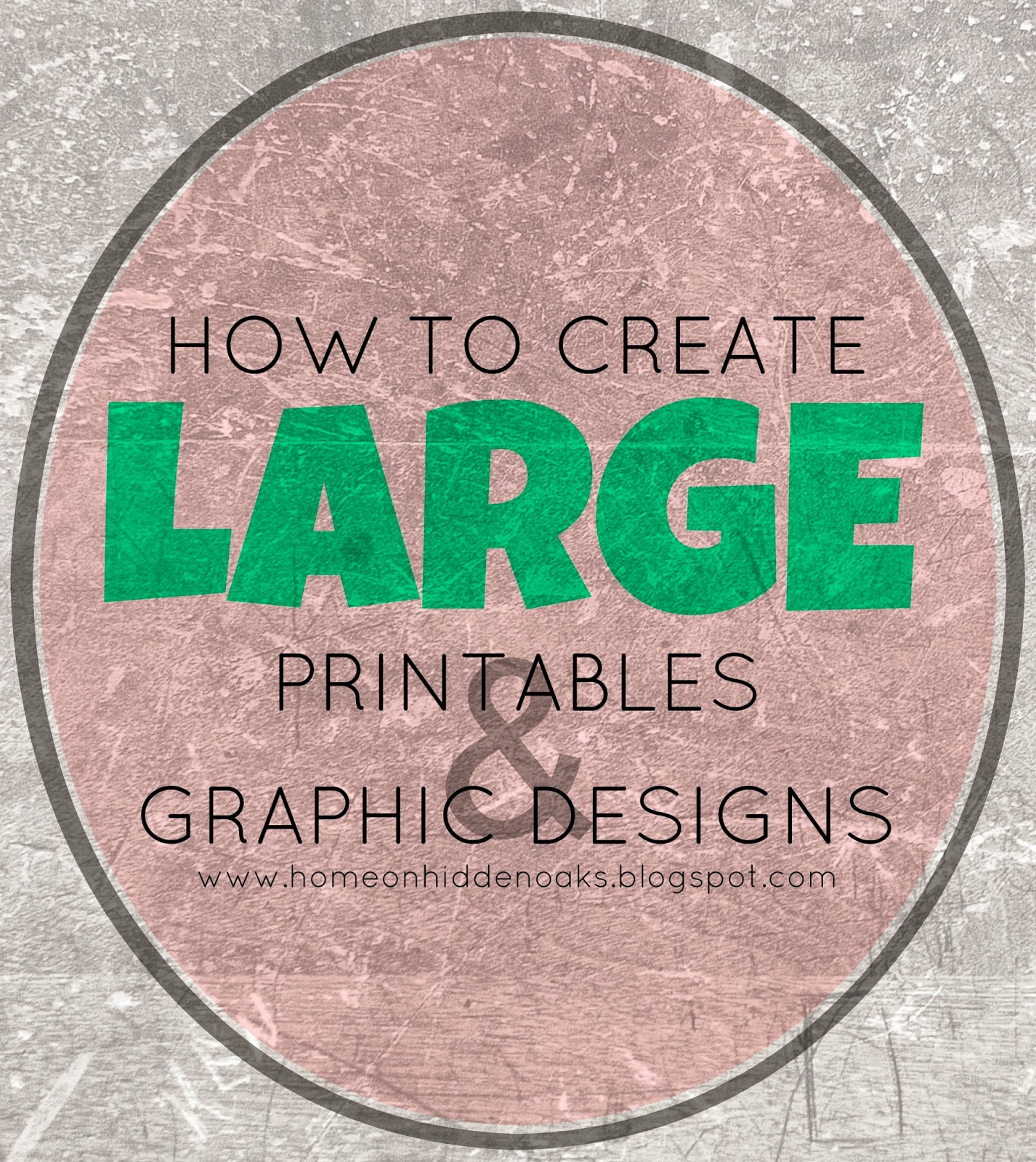
As much as I like to think of myself as a talented DIYer and home maker, let's be honest. I have many moments of self doubt, when I think I'm kidding myself for thinking I could ever hold my own against all the talented home decor/DIY bloggers out there. I've gone weeks without so much as making my bed, and there are rooms in my house that I deliberately haven't shared here because they just aren't gorgeous. One of those rooms is Reid's man cave. Really this is just a spare bedroom, but it feel like an actual cave since it has the worst lighting ever.
The reason this is the only picture you've seen of this room is because there really isn't anything else to see. This room ain't pretty y'all. Also, talk about a million dollar view, amirite?
So, anyway, back to the point of the post. I wanted to do something special for Reid for Valentine's this year, and I had the idea of creating custom artwork for his man cave.
SIDE NOTE: I am forbidden to decorate anything in this room, and have been told on more than one occasion that this is his space and he has full creative control over it. It took me a while to convince him to let me paint the walls. Therefore I knew I was taking a risk by creating art for this room, but since the art was themed after his favorite (and masculine) hobby, I thought it would be allowed. No birds or white gravy boats in this room, I promise babe ;)
Here is what I came up with:
Now, I am not a graphic designer by any means, and I am sure there are people out there with a better eye for this kind of thing than me, but it is fun to dabble and learn. Also, I don't have access to Photoshop, so here is how I made this using a free website.
First, things first, go to www.picmonkey.com and select "Edit".
Then open any JPG file that you have saved, it doesn't matter what it is.
It can even be a photo of your house from Christmas 2013, it doesn't matter because the next thing you are going to do is change the canvas color.
You can choose any color you want, but for this particular project I went with black. This will serve as the backdrop for whatever image you choose to create.
Also, please note the ad for Pottery Barn at the bottom of the screen shot. What do these advertisers think they're playing at? Try advertising for The Dollar Store. That's more likely to get a click out of this penny pincher.
Also, please note the ad for Pottery Barn at the bottom of the screen shot. What do these advertisers think they're playing at? Try advertising for The Dollar Store. That's more likely to get a click out of this penny pincher.
This next step is probably the most important for making sure your art prints out the way you want it to. You have to resize the file:
Now I think the advertisements are just mocking me. How could they possibly know that the AC in my car has been out for 2 years and only three of my doors open? The struggle is real y'all.
Before you chose what file size you want, you have to know what size you want it to print. I knew I wanted to use a 24 x 36 inch frame, so you have to choose dimensions that are proportional to that, otherwise when your art prints, it is going to be stretched out and not look right. So why not just go with a file size of 24 x 36 you ask? Since my print job was going to be large, I had to use a large file size so the image won't look all pixel-y and fuzzy. A file size 24 x 36 might look the same as a file size 2400 x 3600 on your computer screen, but in print it will look totally different.
Then, from there it is just a matter of playing around with the program and designing your art. Any time you see the orange crown symbol (pictured below), it means you need a paid subscription in order to utilize that particular feature. There are still plenty of great features you can use for free though.
The best way for you to really learn how to use Picmonkey is to just play with it, but here are a few highlights of the basics:
#1 the symbol in the top left hand corner that looks like a square. This has a lot of tools that work best for editing actual photographs, although you can use them for graphic designs as well. You can crop and resize, adjust the brightness or contrast of a photo, as well as edit the sharpness and rotate your image.
#2 the symbol that looks like Tt. You probably guessed this is where you add text. There are a ton of awesome fonts for free, and an entire slew of other fonts you can use if you upgrade to the paid membership. You can adjust the size, color, placement, and direction of any text you add as well.
#3 the symbol that looks like a butterfly. Here you can add all different kinds of shapes. Anything from boxes, circles, arrows, and lines to more complex things like labels, stars, flowers, and snowflakes. Here is a screen shot of just some of the various shapes you can add:
#4. This is where you can add various filters and textures to your art. You may notice that the sign I made for Reid's man cave has a slightly uneven, almost streaky quality to the coloring. This is where I found the effect I used to give it that look. I used an effect called "Paint" and then played around with the coloring until I was happy with how it looked.
They also will add seasonal things depending on the time of year. If you want to create a holiday themed printable for your home, this is a great place to start. So, that is just a brief overview of some of the features of Picmonkey I use regularly, although the program is capable of much more than that.
Ok.. now you've got the art finalized, now where do you go to get it printed? I did a lot of research on that very thing, and found that you can get your large photos printed for next to nothing if they are black and white, but it was a little trickier if you wanted them to be in color. I got mine printed at a FedEx office (formerly Kinko's) that is right around the corner from my house. It cost me $40, which was a little pricier than I hoped for, but I wanted it to look perfect. I'm sure it would be much cheaper for smaller prints as well. I bought the frame from Target for $24.99. Similar frames at Michael's and Hobby Lobby were $70 AFTER being on sale. Uhh, no thank you.
Then, from there it is just a matter of playing around with the program and designing your art. Any time you see the orange crown symbol (pictured below), it means you need a paid subscription in order to utilize that particular feature. There are still plenty of great features you can use for free though.
Now THIS ad is more my speed.
The best way for you to really learn how to use Picmonkey is to just play with it, but here are a few highlights of the basics:
#1 the symbol in the top left hand corner that looks like a square. This has a lot of tools that work best for editing actual photographs, although you can use them for graphic designs as well. You can crop and resize, adjust the brightness or contrast of a photo, as well as edit the sharpness and rotate your image.
#2 the symbol that looks like Tt. You probably guessed this is where you add text. There are a ton of awesome fonts for free, and an entire slew of other fonts you can use if you upgrade to the paid membership. You can adjust the size, color, placement, and direction of any text you add as well.
#3 the symbol that looks like a butterfly. Here you can add all different kinds of shapes. Anything from boxes, circles, arrows, and lines to more complex things like labels, stars, flowers, and snowflakes. Here is a screen shot of just some of the various shapes you can add:
#4. This is where you can add various filters and textures to your art. You may notice that the sign I made for Reid's man cave has a slightly uneven, almost streaky quality to the coloring. This is where I found the effect I used to give it that look. I used an effect called "Paint" and then played around with the coloring until I was happy with how it looked.
They also will add seasonal things depending on the time of year. If you want to create a holiday themed printable for your home, this is a great place to start. So, that is just a brief overview of some of the features of Picmonkey I use regularly, although the program is capable of much more than that.
Ok.. now you've got the art finalized, now where do you go to get it printed? I did a lot of research on that very thing, and found that you can get your large photos printed for next to nothing if they are black and white, but it was a little trickier if you wanted them to be in color. I got mine printed at a FedEx office (formerly Kinko's) that is right around the corner from my house. It cost me $40, which was a little pricier than I hoped for, but I wanted it to look perfect. I'm sure it would be much cheaper for smaller prints as well. I bought the frame from Target for $24.99. Similar frames at Michael's and Hobby Lobby were $70 AFTER being on sale. Uhh, no thank you.
Believe
it or not, I tried really hard to take a good photograph of this, but
it was hard! There was a glare off of the glass and you can totally see the room reflected. Sorry I suck at this, I promise I'm trying!
So what do you think? Have any questions for me? I hope you found this helpful!















Aw, man! This is fabulous...I mean, sick!! I bet he loves it!
ReplyDeleteHaha, thanks Norma! He does love it! :)
DeleteI am impressed by the information that you have on this blog. It shows how well you understand this subject. va lenders Sweetwater
ReplyDeleteI think this is one of the most significant information for me. And i’m glad reading your article. But should remark on some general things, silk bed sheets
ReplyDeleteLuckily, these stains can be removed with the right technique and within a short window. Coffee Trends
ReplyDeleteI simply wanted to thank you a lot more for your amazing website you have developed here. It can be full of useful tips for those who are actually interested in this specific subject, primarily this very post. http://www.bankveles.com/2021/02/05/do-not-mistake-this-card-game/
ReplyDelete